Core Concepts
Creating & embedding NFTs
We integrate with Highlight.xyz so you can create NFTs, embed them in your Paragraph posts, and send them directly to your readers. Read the launch announcement.
This lets you turn posts into collectibles & much more.
Creating NFTs with Highlight
Head to Highlight and create a token.
Choose the chain, and set a name, symbol & description.
Upload an audio, video or image file.
Specify the edition size - fixed (to introduce scarcity) or unlimited.
Set a token price, start or end date, and optionally gate the NFT behind some conditions.
Hit mint, and you'll be given a collection URL that looks like this: https://mint.highlight.xyz/63be385a3de4fce815d44a17
Head on over to Paragraph, and paste that link directly into a new post. It'll turn into an embed!
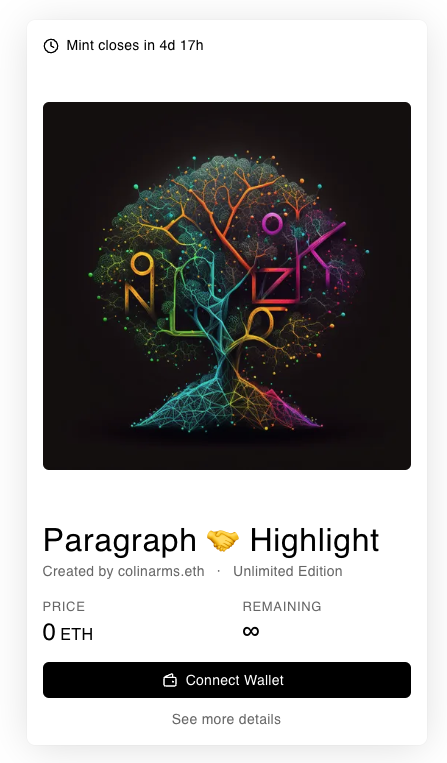
Readers can connect their wallet to collect this NFT directly in your posts. When sent via email, your subscribers can click "Collect" to be directed to the mint.highlight.xyz page above.
Example usecases
Embedding flexible NFTs unlocks a whole array of new usecases. For example:
Turn every post into a time-limited NFT to incentivize readers to subscribe & collect
Narrate your posts, then create & embed audio NFTs
Reward your most loyal subscribers with gated NFT drops
Create token-gated posts based on NFTs you’ve embedded in previous posts. Your readers need to collect past content to view future content! (Is anyone excited about the first NFT-powered interactive novel?!)